Implementing search without autocomplete
this was a test
this was a test
By now I have sent this site to different people over slack and I keep seeing this being shown in my message:
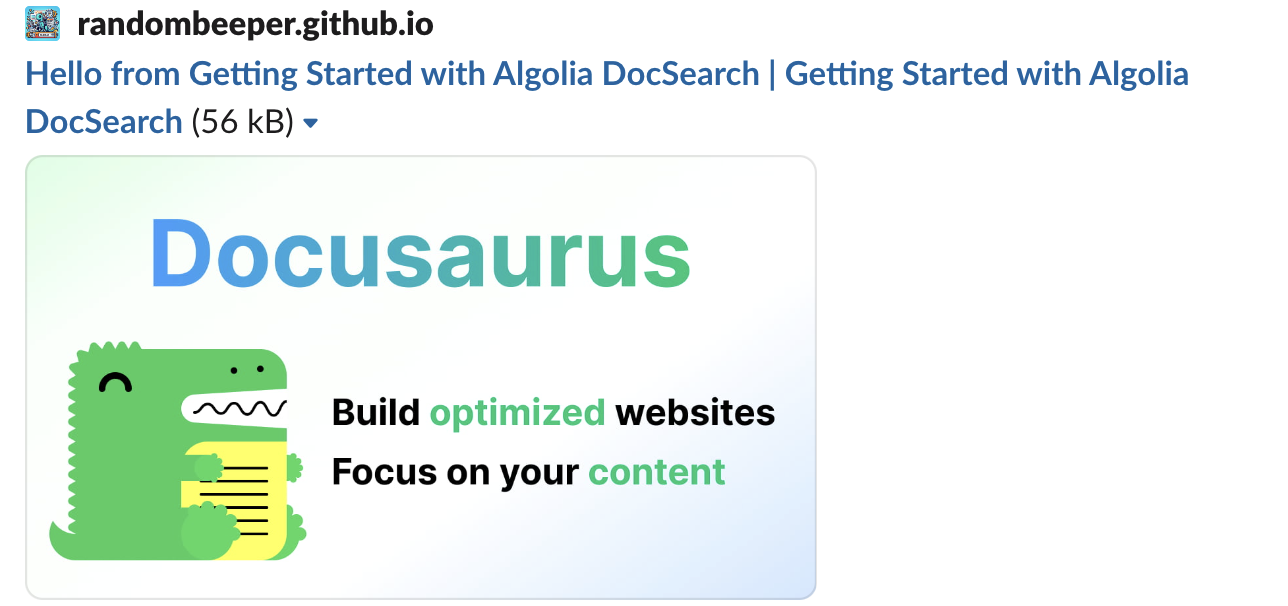
At this point everything is working as expected, as far as I can tell. Just to recap at a VERY high level:
Great, looking back, actually its not all that difficult, but there is a little learning curve to anything new. Now I want to better understand how to influence the styling of the UI on the page while I'm performing a search. To give myself something to aim at, I'm going to update each of my blogs with an image that represents the blog post and have the results pull up that image.
Picking up from the last post, I'm now wondering why I'm getting multiple results in the UI when I search for phrases I know only exist on one page in the blog.
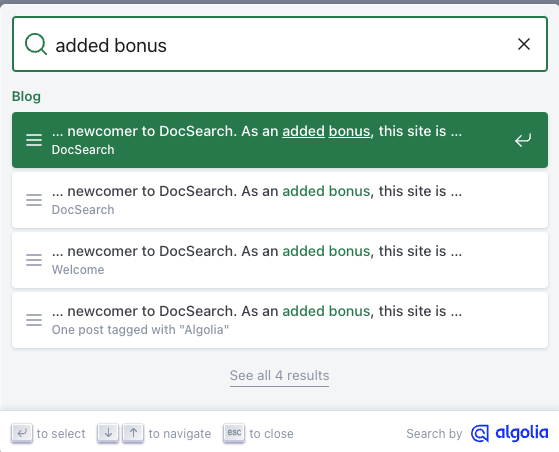
Picking up from yesterday (apply for DocSearch), I was accepted into the program. I received an email with suggested CSS/JS that I can put on my site. At first I started to do that but then as I was looking around the Docusaurus docs I found that there was an out-of-the-box integration already available for Algolia (https://docusaurus.io/docs/search#using-algolia-docsearch). So instead of trying to figure out how to put the CSS/JS code directly into the right areas of my docs, I just updated the docusaurus.config.js file as show below.
Initially I goofed around with getting the Docusaurus site into GH using two different repos, one for the site source and one for the build directory. After goofing with that for a little bit, I stumbled upon the command to deploy to a different branch within your repo:
npm run deploy
This automatically publishes your build to the branch gh-pages which GH Pages is also easily tuned into. This was the way to go.
I recently joined Algolia as Senior Program Manager for DocSearch (and other programs too). I'm a firm believer that hands on experience is the ultimate way to increase knowhow and as program manager for DocSearch, that's the first thing I wanted to do. So, this blog will detail the process I went through as a complete newcomer to DocSearch. As an added bonus, this site is also going to serve as the actual input for the DocSearch I create! As I go, I will be able to create more content, which will require me to learn more about DocSearch, which will require me to write more about it. Win win!
Short bio - went to school for computer engineering, focused on JAVA for my first few professional years, switched jobs, maintained an internal website based on PHP for the QA team of a C++ application. Lots of C++, Python, PHP/C#, more JAVA, and years later, I started doing more management than coding. Following that while part of a technical sales team, I coded more at the desktop UI level with MFC/WPF/.NET to show developers how to implement C++ libraries for the desktop. After that came a long string of more managerial/director roles that, while I had to manage technical people, kept me from doing technical things for most the time. So while I have a pretty deep technical knowledge pool to pull from, I've been out of the game for awhile. All the latest web tech stack stuff is pretty new to me in terms of hands-on.
Come with me to implement DocSearch on a new doc site.
